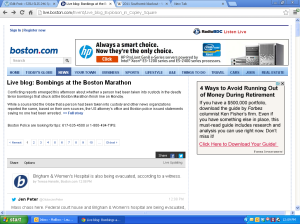This week I wanted to write about DropBox and how successful it has been with us internally. And then someone else wrote about it. And then Boston bombings happened.
I went to cover the reference desk just as the tragedy had occurred. Oblivious to what had transpired, my colleague who was getting off the reference desk, informed me of the bombings. She is an avid runner herself, so this was particularly hard hitting. We didn’t have much time to chit chat, as she was off to cover our chat reference service. As she hurried off, she left our computer on the boston.com website.
I left my browser there, and, in between assisting students, I would glance at my screen to see what was going on.
In the hour that I was at the reference desk, I saw a tragedy unfolding but also people coming together and using social media to mobilize. This was a live blog and something I’d never seen before. I was amazed at how promptly the website was grabbing tweets, YouTube postings, Instagram pictures, blog entries. You name it! Also, the site seem relatively reliable. You’d see some entries pop up and then immediately removed, as if someone was monitoring content and deleting inappropriate entries.
When something was not deemed reliable, it would do a disclaimer and many entries from sources did not make the cut.
In the hour or so that I was there, I knew which areas where closed off, where runners were being diverted to, that phones weren’t working, that there had been a registry set up to find your runner, that people were mobilizing to offer housing to those in need (a googledocs document was set up for this).
I was intrigued by the technology running this live blog. It turns out it is powered by something called ScribbleLive. One of their tag lines is: Powering storytelling. In real-time. I couldn’t agree more. And the people at boston.com knew just how to take advantage of it.
As far as uses for traditional libraries, I’m not so sure. But I can definitely see the use for large institutions. We all have had to deal with emergency issues, whether they are power outages (about a year and a half ago we had the biggest blackout in California’s history) or natural disasters (we’ve had our share of fires which bring our area to a standstill, other areas have hurricanes, tornadoes, etc.) or any other situation where you need to get the word out fast and reliably.
Now that we have so many social media tools and people have different preferences as to what they use, utilities such as ScribbleLive are much needed tools. And it doesn’t hurt when they properly used.
My thoughts with all the people affected with the Boston tragedy. This is what the live blog is reporting as I do my final save on the post: